Have you ever ran low on memory space on your android and had to delete some apps? With a computer and a micro SD card you don't have to worry about running out of space on your phone any more! You don't even need to root your phone! After this, your phone will automatically install apps to your external memory.
note - this works on both Windows and Mac OS
Items needed
Warning for galaxy users!
This method of moving your apps to sd card is known for not working with the Galaxy series, you if own a galaxy/ are getting a galaxy and is thinking of moving your apps to an external storage, i recommend rooting your device, enabling further access to files and such. Here's a link to guide you to rooting your galaxy, http://www.androidcentral.com/root. Good Luck!
Getting Ready to Change Installation Location
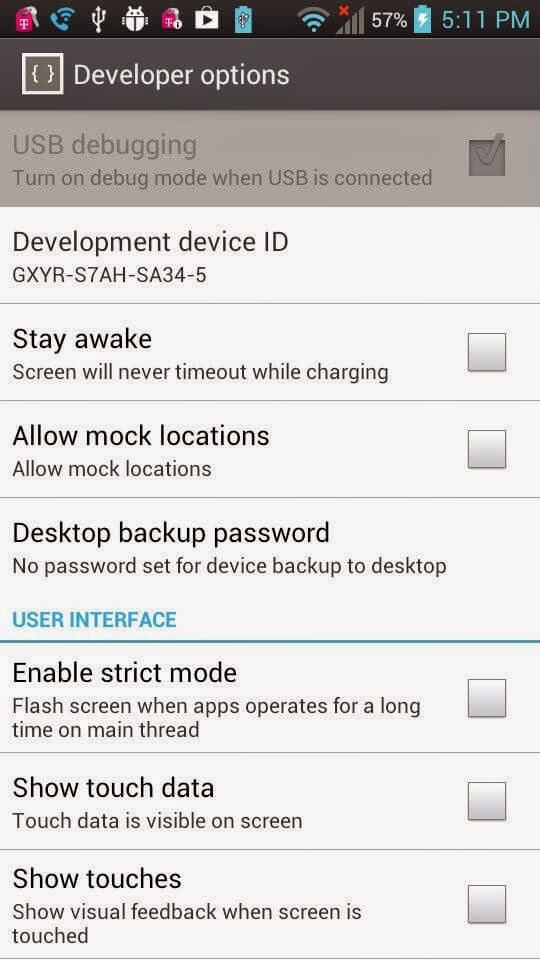 1. Get the Google Android SDK
1. Get the Google Android SDK- find the platform tools folder (default, it should be : adt-bundle/sdk)
2. Find cmd/terminal (for mac)
- (for mac users) go to [System Preferences > Keyboard > Keyboard Shortcuts > Services]
and then check the box [New Terminal At Folder]
3. Go onto your Android phone and select USB debugging
- Go to [System settings > Developer Options] and select USB Debugging (if the option is grayed out, unplug your phone first)









No comments:
Post a Comment